Alert FleetDocs Updated on Create Billing and Search Debtors. If you have not factored or submitted a prior Credit Request for a new debtor you are billing; then the debtor is not in your debtor list.
Search as normal by name or MC. If Not Found, click the Search All box to the right of the broker MC. Then Click the main Search button again to display the debtors not in your current debtor list. Then select the debtor from the list with the round select button click the yellow Submit button to finish selecting the new debtor.
****Holiday Alert**Our office is closed January 19th in observance of Martin Luther King Day.
Invoices submitted after 12pm CST Friday 1/16/2026 through Monday 1/19/2026 will be funded Tuesday, 1/20/2026.
Invoices submitted Tuesday 1/20/2026 through Wednesday 1/21/2026 before noon will be funded Wednesday, 1/21/2026.
For Customer Support please email factoringaccountexecutives@wexinc.com